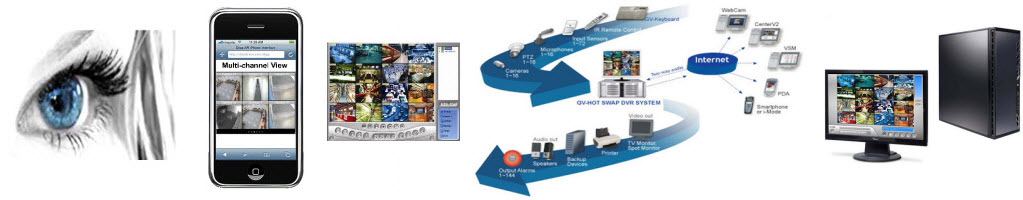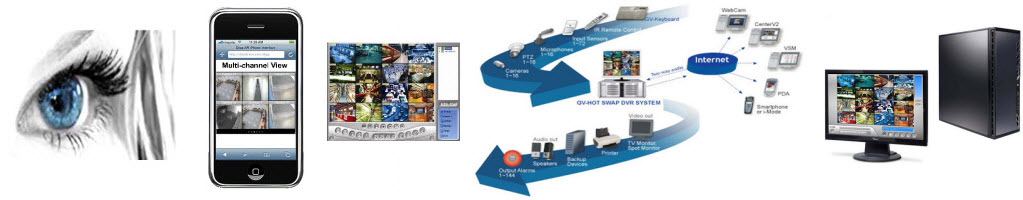GeoVision Manuals
GeoVision IP Devices Software
GeoVision Video Server Firmware |
|
GV IP Camera Firmware |
|
GV Compact DVR Firmware |
|
GeoVision Video Server Utility |
|
GeoVision Video Server PTZ Components |
|
GeoVision Codec
GeoVision Patches
SSView V8 Patch |
|
PassDLL Patch |
|
GView V2 RPB Patch |
|
Webcam Server VLost Patch |
|
To Check the version you GeoVision card supports, install and run the
GeoVision Software Detection Tool
GeoVision Codec Installer
Download and Install the GeoVision Codec Installer to play back AVI Files copied from a GeoVision system. Simply unzip the file and run InstallCodec.exe
Contains all Codecs used by GeoVision.
GEO-MPEG4 CODEC
Download and Install the GEO-MPEG4 Codec to play back AVI Files copied from a GeoVision system. Simply unzip the file and follow the instructions in the readme.txt file.
GEO-MPEG4 (ASP) CODEC
Download and Install the GEO-MPEG4 ASP Codec to play back AVI Files copied from a GeoVision system. Simply unzip the file and follow the instructions in the readme.txt file.
H.264 CODEC
Download and Install the H.264Codec to play back AVI Files copied from a GeoVision system. Simply unzip the file and follow the instructions in the readme.txt file. |