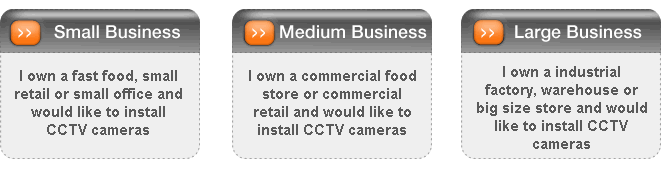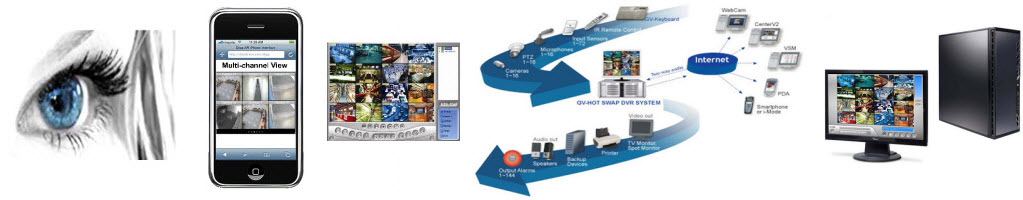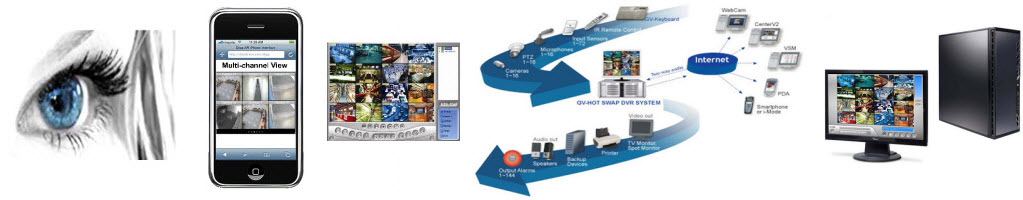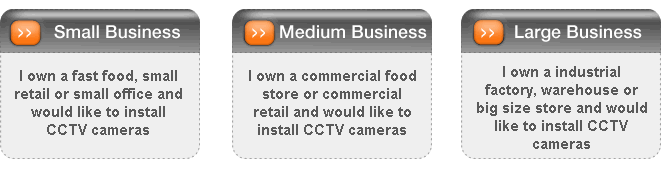|

FAQ
Video security systems and related equipment, application and terminology is a field that most people are not familiar with - so we get lots of questions. Below are some of the most commonly asked. Should you have additional questions, please don’t hesitate to call us at +1(403) 681-8075
Can I use any type of CCTV security camera outside? Not really. Some mini security cameras are designed for outside use with waterproof cases (e.g. bullet cameras) but if you need lenses of different focal lengths and especially if you need auto-iris lenses (which are best for outside because of varying light conditions) then mini-cams won't be satisfactory. Normally, body cameras such as our Mintron 63X11N are used outside but need to be mounted inside a special outside housing. These housings are rainproof and can also contain a heater unit for really cold climates and/or a fan for hot climates. Mini-dome CCTV security cameras, and similar, meant for inside use only, should not be used outside.
If I install a video capture board in a computer and eventually want to add more cameras than that board has connectors, can I add another board? Yes, in some cases. Multiple video capture boards are supported with the XTECHCAM DVRs. Should you require additional cameras, another capture board may be added to the DVR adding additional camera ports. The upgradeability of the system depends on the initial configuration – please see the DVR pages for further information.
Why are color CCTV security cameras better than Black and White (B/W), even though B/W security cameras will work at lower light levels? Traditionally, B/W security cameras were considerably less expensive than color security cameras, much more light sensitive and often of higher resolution. Today, the price gap has narrowed considerably, resolutions are basically the same and while B/W security cameras can still be more light sensitive than color security cameras, the light levels at which our color security cameras will still produce images is as low as 0.3 Lux, which is pretty low light (Starlight color security cameras which utilize frame integration, will provide color pictures in as little as 0.003 Lux). Taking these points in mind, when you add the far more positive recognition qualities of color images, it makes color cameras, in general, a better value today than B/W security cameras.
Why don't I need 30 frames per second video recording on all security cameras? Video security systems are generally intended to allow the image capturing of intruders and crime perpetrators. The purpose of these systems is not to make movie quality videos. Recording rates of as low as 1 or 2 frames per second will catch virtually any criminal act. Even at these frame rates, with many cameras all recording on motion, the compressed video files produced are multi-Gigabytes per day. Imagine what the file sizes would be if security cameras were all recording at 30 frames per second! Of course, recording frame rates must be fast enough so as not to miss anything - a major problem with multi-camera time-lapse VCR systems. Sometimes time lapsing on VCR systems can be as great as 1 frame very 5 or 6 seconds, in order to get the number of hours of recording time high enough. This kind of recording frame rate can certainly miss many things, but a digital system recording at anywhere from 1 to 6 frames per second should miss nothing and still provide many days of recording capacity. There are some applications, however, that do require faster recording rates (e.g. sleight of hand) and we now have the high speed GV800 (120fps), GV1240 (240fps) and GV1480 (480fps) series boards and DVRs available for these purposes.
What does an auto-iris lens do for me? Outdoor security cameras or cameras indoors facing a window or an outside door will have varying light conditions. CCTV display and recording systems are set to a certain level of image brightness and contrast. When light levels change in the images produced by the cameras, the displayed and recorded images will either be too bright and washed out or too dark and non-resolvable. The only way to solve this is to use an auto-iris lens. These lenses have an electric motor-driven iris which is opened or closed according to signals fed to it from the camera. Once set, a camera equipped with auto-iris drive will attempt to produce a video signal of constant brightness by opening or closing the auto-iris of the lens, as light levels change.
If I purchase fixed focal length lenses or security cameras with fixed lenses, can I exchange those if I don't like the field of view that I see? Yes you can, provided they are shipped back in the original packaging and are in "as new" condition. However, you will be liable for the shipping charges, both ways and this, combined with the hassle involved, usually makes it an unsatisfactory thing to do. Better, in the first instance, if you are unsure about the lens focal length required, to purchase cameras with vari-focal lenses. These are manually adjustable over a range of focal lengths, most commonly from 3.5 to 10.5mm, to give a wide range of field of view.
How far from the DVR can I place security cameras? Using RG59 Coaxial Cable, each CCTV security camera can be placed up to 600 feet from the computer and up to 1,000 feet with RG6 Coax. Even longer distances (>2,000’ )can be achieved using Baluns and CAT5 cable
Can I use wireless transmission from security cameras to computer instead of cables? A qualified yes. Basically it depends on the range, frequency and type of the transmitter/receiver units, the conditions under which they are to be used and the number of units you want to use. Most transmitter/receivers today are 2.4GHz units. This high frequency has the advantage of longer range per power unit but only in clear line of sight. 2.4GHz signals do not travel through objects (walls, trees etc.) very well. Low power, low range 2.4 GHz transmitters are cheap but usually produce very poor image quality. Until recently, higher power units were very expensive (approaching $1,000 per pair). Today there are some higher output 2.4GHz and 1.2GHztransmitter/receiver units available (see our CCTV accessories page) at more reasonable prices. Our units have four selectable operating frequency channels so up to four pairs of transmitter/receivers can be used in one system. For longer transmission distances, though, even with long range high power units, it is important to have as clear a line of sight as possible between the transmitter and the receiver.
Can I use my old security cameras mixed with new ones? Yes, providing certain conditions are met. Even with the same color type, some older cameras and some newer cameras mixed together can cause problems because of very different image synchronizing systems. In this event, you can get interference between one camera image and another. Color cameras are more prone to this type of problem. Today's GV products will handle a combination of color and B/W security cameras.
How many days/weeks of recording can I store? This depends on how big is your hard drive, how many cameras are you using and under what conditions are you recording (on motion, on alarm, continuously, etc.) and what type of compression you are using. Assuming that you are recording only when motion is present (the most common recording method today) using a 30fps board and assuming that you have 4 CCTV security cameras and that there is movement in the surveilled area for 16 hours a day, 5 days a week, and you are recording at 320x240 pixel resolution with MPEG4 compression, you could expect to use up about 20 to 25GB of disk space per week. So, a 40GB drive would hold about 2 weeks of recordings under those conditions.
Of course, if you record at 640x480 pixel resolution, as you can with the GV products, and/or you are using a 120fps or faster board, the disk space used will increase. Because of the way that MPEG4 compresses video, there is not a definite mathematical formula that can be applied to say exactly by how much the recordings would grow.
Since hard drives are now relatively inexpensive, it pays to use as big a capacity drive as possible (and/or multiple drives) if you are concerned with storing many weeks of recordings before overwriting.
What happens when my hard disk is full? Normally the system will begin to overwrite the recorded image files, oldest first. You can choose for recording to cascade from one drive to another (i.e if the "C" drive is full, the system can begin to write on the "D" drive), if you have more than one hard driv
If you are looking to install CCTV cameras in your premises and would like to meet with one of our consultants for a no-obligation discussion please call us on (403) 681-8075 or email us at info@xtechcam.com |  |