Windows XP SP2 Firewall ConfigurationWindows XP Service Pack 2 comes with added security features. We have developed a batch file which, when run, will open up all necessary ports needed for GeoVision Network Options, e.g. Webcam Server. For more information please see this post on our Technical Support Forum.
Find out your IP AddressUse this following link to find out your external IP Address. A great way to help set up your Geovision Webcam Server. Security CheckFind out how secure your Geovsion System is from hackers by running this online security checker from Sygate. Guide to CCTV:Check out our cctv help guide page Router Setup Help GuidesPlease see the following link for useful ADSL Router Setup Guides Port Scanning ToolHelp diagnose Networking issues and check your GeoVision Remote View Ports are working with this Port Scan Tool. |
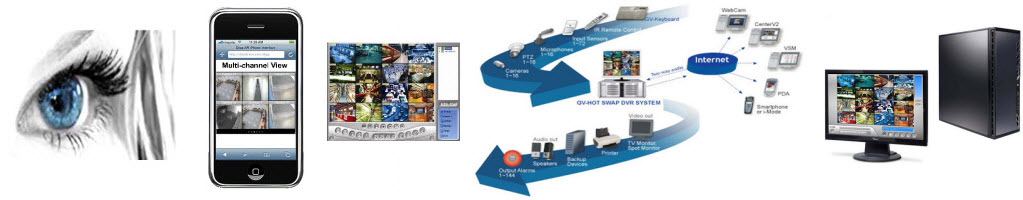 |



