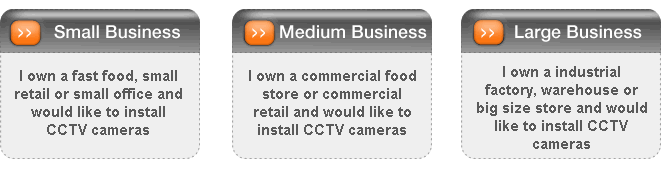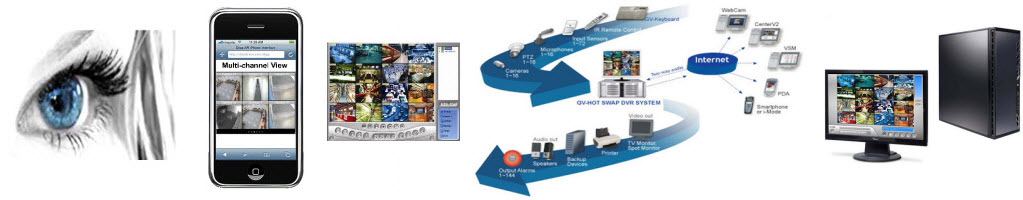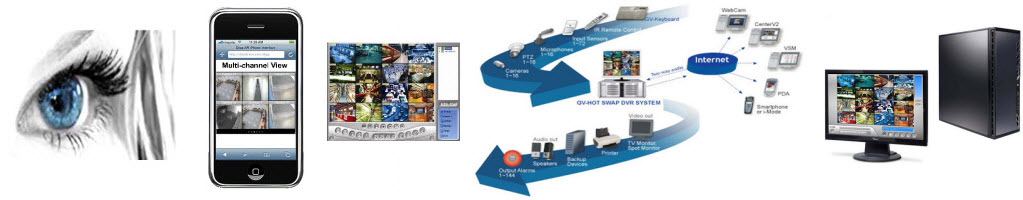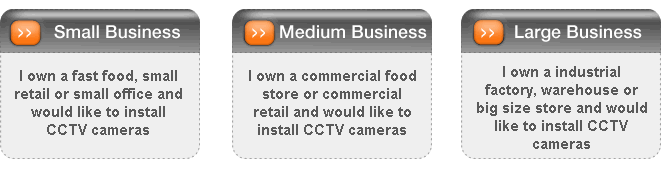ONLINE DEMO
XTECH have installed over 100 systems across Calgary and Alberta. Most stores need to keep their stores private. But some gave XTECHCAM permission to have their stores viewed online. The links to these stores are below. Also some other installs we did are KFC, Stollos Pizza, Stavros Pizza, ZYTECH Building and Good Earth Cafe.
See it to believe it!!!
DEMO FOR PC BASED SYSTEM
NOTE: Install activex and geo software when promted under the address bar.
http://webcam.geovision.com.tw (Just hit Login and install necessary software to view live video)
CAMERA DEMO 1 (ID: demo) (Password: demo)
CAMERA DEMO 2 (ID: demo) (Password: demo)
CAMERA DEMO 3 (ID: demo) (Password: demo)
CAMERA DEMO 4(ID: demo) (Password: demo)
CAMERA DEMO 5(ID: demo) (Password: demo)
CAMERA DEMO 6(ID: demo) (Password: demo)
CAMERA DEMO 7(ID: demo) (Password: demo)
DEMO FOR STAND ALONE (NON-PC) BASED SYSTEM
- Open up Internet Explorer
- Type the following
- Click Here
- Click on Add On to be installed on your system
- Add On will be H264 Steaming and/or Active X
- Enter ID: demouser
- Enter Password: demo
- Enjoy the video
If you are looking to install CCTV cameras in your premises and would like to meet with one of our consultants for a no-obligation discussion please call us on (403) 681-8075 or email us at info@xtechcam.com |